
Tell your students to grab their keyboards and get ready to surf the sounds of a brand new activity: Word Waves. They’ll boost their vocabulary all while perfecting their typing technique. Join us on a deep dive into the development of this exciting educational activity, where you’ll immerse yourself in its underwater imagery and explore its acoustic aspects.
Learn Better by Ear and by Eye Together
Typing Pal focuses on building sensory and muscle memory in the fingers to turn typing movements into reflexes. Think of the Drill exercises, for example, where students repeatedly type out some of the most common character sequences in English.
Word Waves takes this approach to learning a step further by developing students’ word recognition skills. “We were trying to figure out the best way to check whether learners were actually acquiring typing reflexes,” explains Sébastien Christin, Head of Typing Pal Development. “Our initial idea was to incorporate audio pronunciation as a way of getting students to type out words without the visual cues they’re accustomed to. So we used text-to-speech technology to add a vocal aspect to this activity and meet our educational goals.”
Up until now, students were accustomed to typing characters displayed on the screen. Starting with Word Waves, they get to try their hand at typing a word spoken aloud without seeing it. Don’t worry, we’re not about to throw students into the deep end! Let’s take the plunge and find out how it all works. 🏊
Sharpening Typing Reflexes
Students start off the activity by typing the same word several times. The repetition helps build muscle memory for proper finger positioning on the keyboard. And since students are looking at the word on screen as they type, they also commit its spelling to visual memory.
Practicing typing the target word several times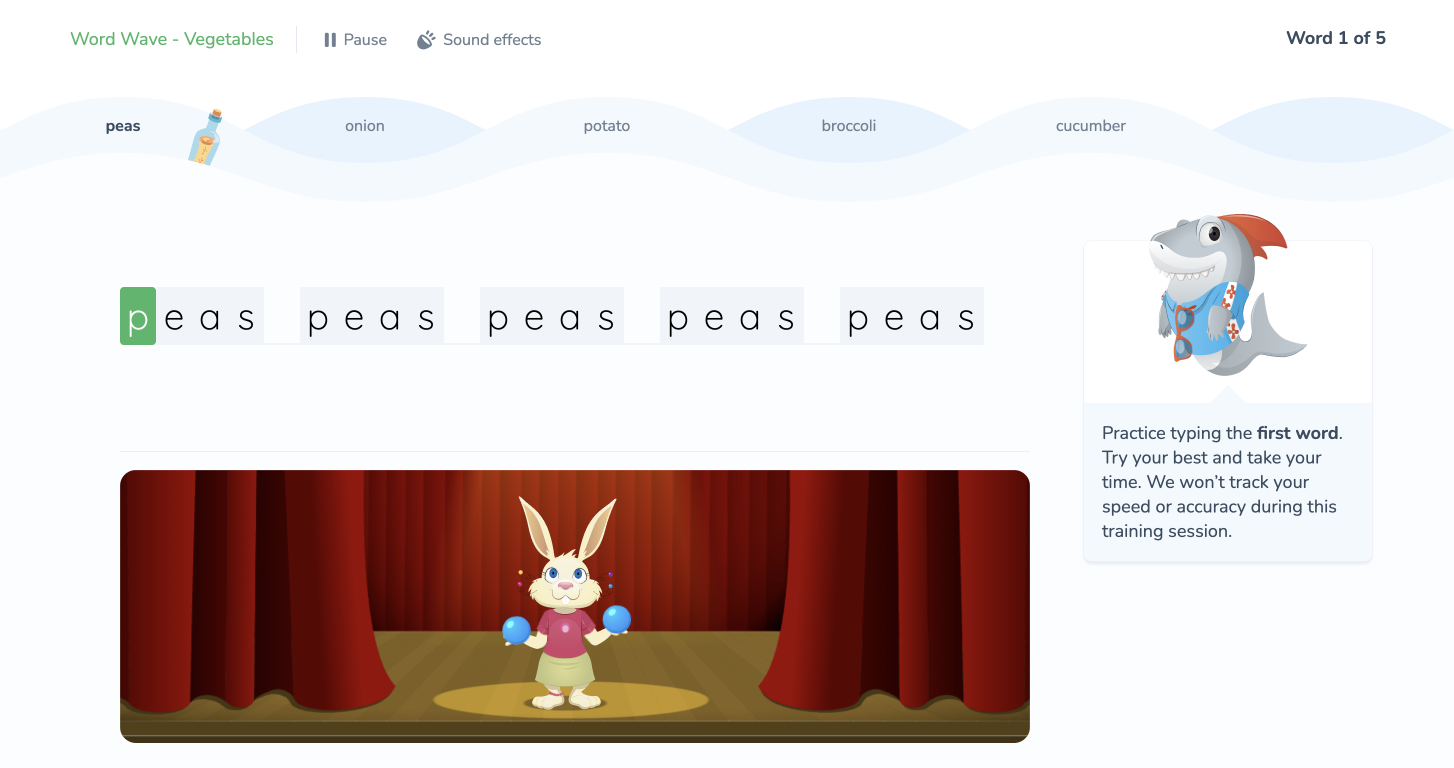
Listening Closely to Spell Correctly
Once students have developed the correct reflexes for typing the word, it is presented—hidden—as part of a complete sentence, which is read aloud by a computer-generated voice. Their mission is to correctly fill in the blank; will they remember how to spell the word correctly? They’ll have to focus even more to meet this extra challenge!
Typing the now-hidden target word as it’s read aloud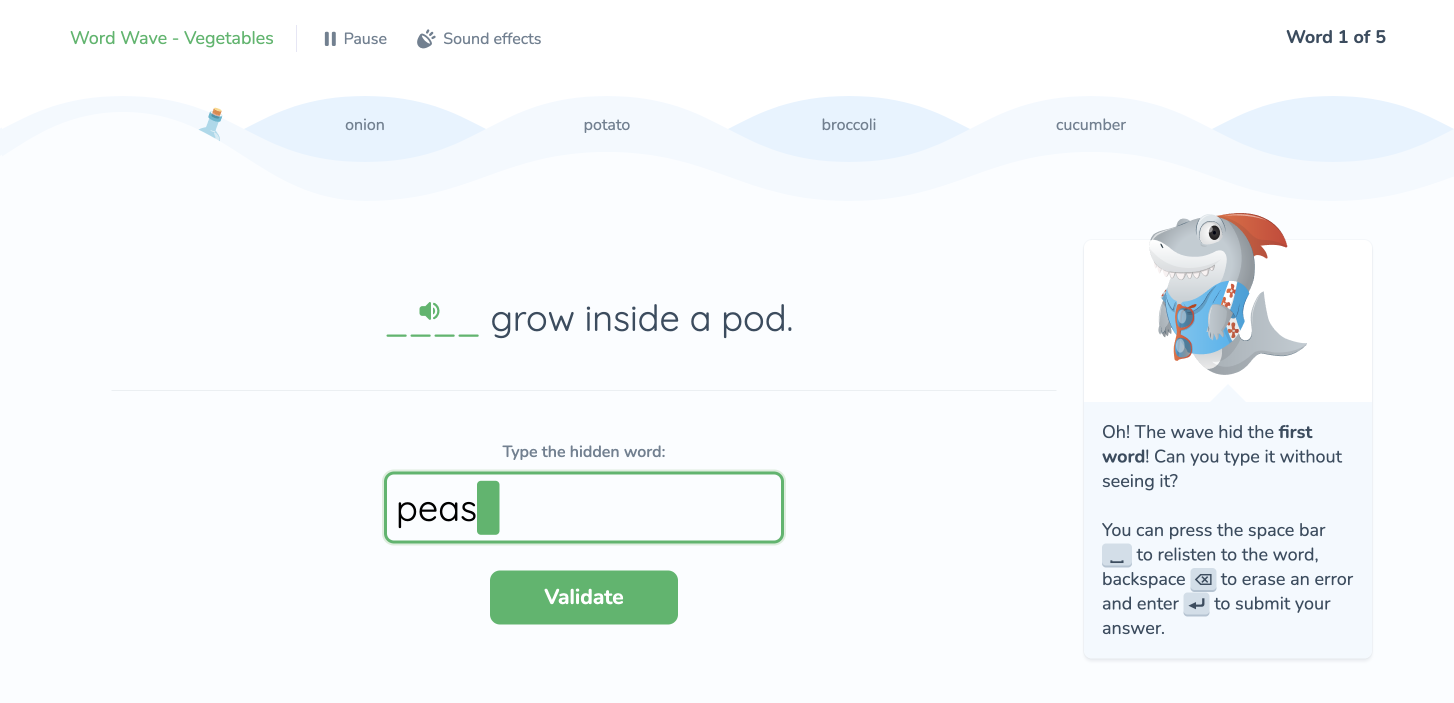
Tip — In Word Waves, students are exceptionally allowed to use the backspace key ⌫ when typing out the hidden word. This lets them correct the word’s spelling before committing to it. Get them to try it out; they might discover something special. ✨😉
Learning the Word’s Definition
Students can familiarize themselves with the word’s definition when they submit their answer. The definition is extracted from the dictionaries of the renowned writing assistant Antidote, which is also developed by Typing Pal’s publisher, Druide.
Defining the word to build students’ vocabulary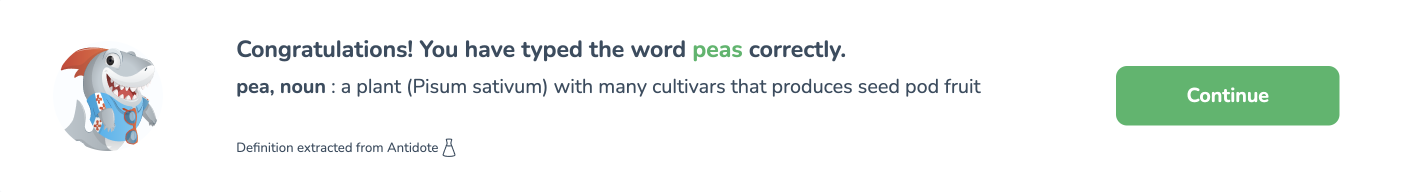
Riding the Wave
Students repeat the same steps of the learning process—building reflexes, spelling by ear and discovering the definition—for each of the wave’s five words.
-
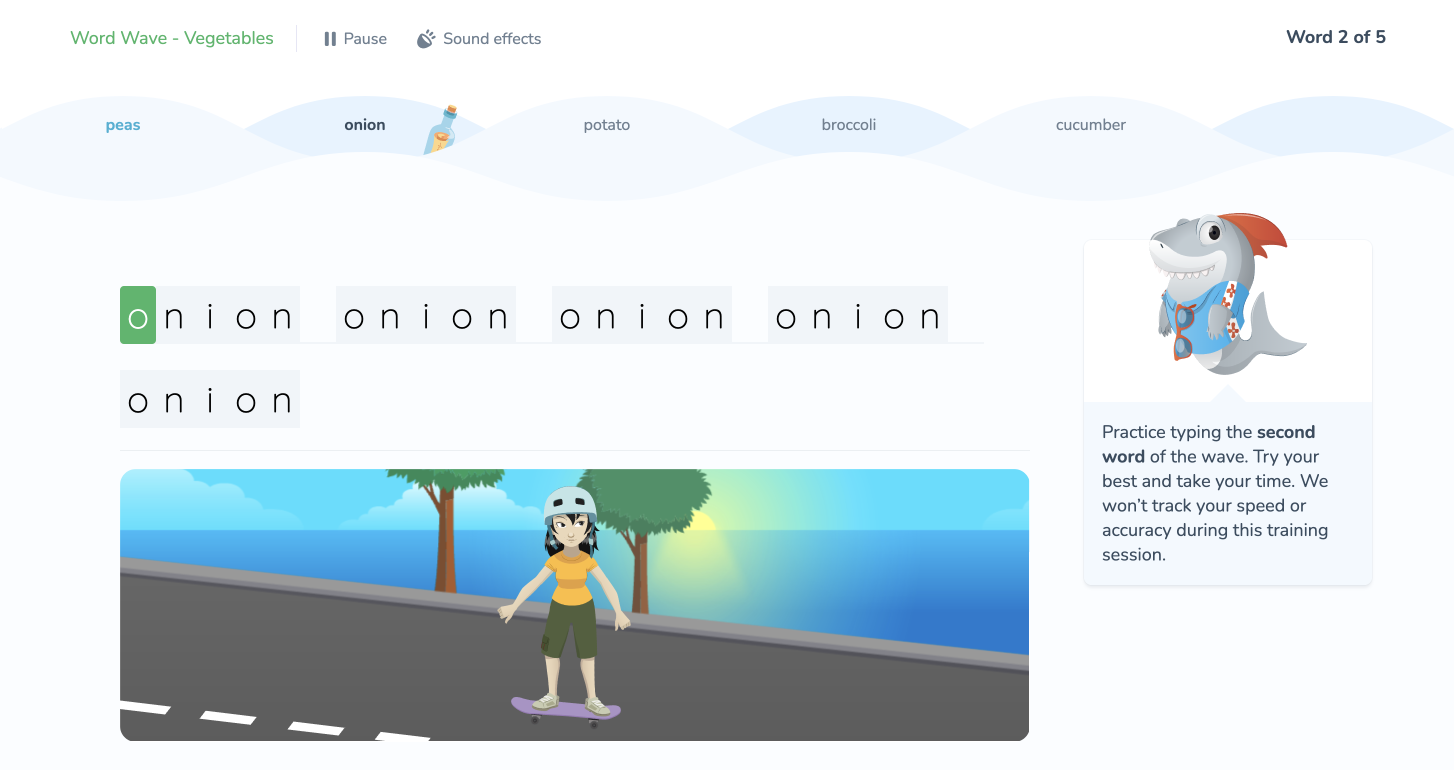
The waves wash a floating bottle along to track progress.
A floating message in a bottle charts students’ progress during the activity. “I think it gives a nice little nod to the nautical world,” says Druide’s Lead Graphic Designer Aude Robert-Gingras. “Not only does the bottle add depth to the wave effect, it also clearly marks your progress through the activity.”
Wrapping Things Up
The last step involves typing all five words repeatedly in random order. Typing Pal only measures students’ speed and accuracy during this recap stage.
The recap presents the wave’s five words in random order.
Find a Treasure Trove of Voice Options
Voices generated by artificial intelligence read the sentences and words aloud. The developers carefully reviewed each audio track for quality before importing it. “We had to make sure that everything was pronounced correctly and that the voices sounded good in the different languages and accents,” notes Christin. Indeed, Word Waves features dictation in English with an American or British accent, or in French with an accent from Quebec or France. You can even expand the options further by choosing between a masculine or a feminine voice.
Discover a Watery World of Fun
Since nature themes run deep through Typing Pal, Robert-Gingras was inspired to fish for design ideas under the sea when she created the visual backdrop for Word Waves. “I saw a certain playful potential in the ocean,” affirms the graphic designer. “The color palette catches the eye and really brings the new marine-animal-themed badges to life. It makes you want to snag them all!” In fact, the development team happened to be charting the same course when they gave the new activity a name: Word Waves! In addition to themed badges for completing each section, students can also earn performance badges and pull a new mystery badge from the depths. 🎣
Badges earned for sections completed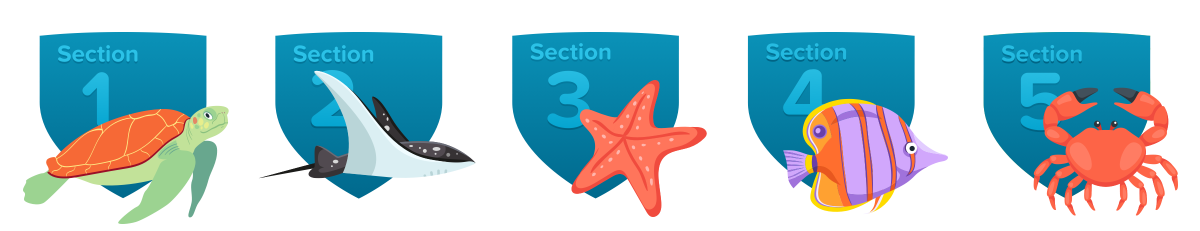
Word Waves offers students a multi-sensory experience to fully engage the senses of sight, sound and touch, further enriching their learning experience. And like all Typing Pal activities, it helps students pick up the proper typing technique. The activity also goes deep on all a word’s aspects, from its spelling and pronunciation to related terms. Ready to have your students take a refreshing dip in this wellspring of motivation? Just watch; they’ll be swept away with excitement as they test the waters of this fun and rewarding activity!



