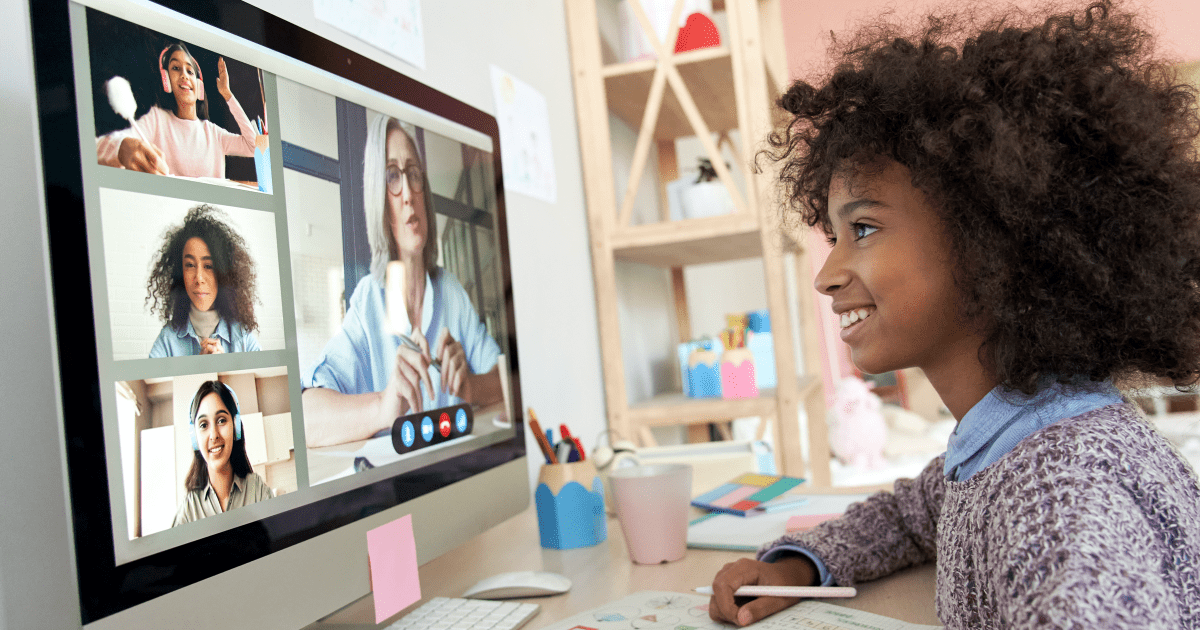
Between the lockdown, closures and alternating days at school, online classes are playing an ever more important role in teaching. To help you out, here are a few tips to make your experience more productive and less tiring.
1. The correct typing method to write quickly
There’s no doubt that being able to type quickly is a real asset in an online learning context. This is especially true when a live-streamed course has a chat for questions and comments. Mastering the keyboard helps you to act at the right time, keep up fluid conversations and type while listening to what’s being said.
Beyond chatting, your keyboarding ability also affects your productivity. With a quick typing method, writing your papers and emails, now more numerous than ever, takes less time.
You might be tempted to think that you’ll start typing faster due to your increased keyboard use. That might be true, at first. But without the proper method, your typing speed plateaus and the risk of getting tendinitis increases. What’s worse, you can start to form bad habits that, if not corrected in time, will stay with you forever. It’s better to learn the proper technique as soon as you can!
2. An ergonomic position to avoid injuries
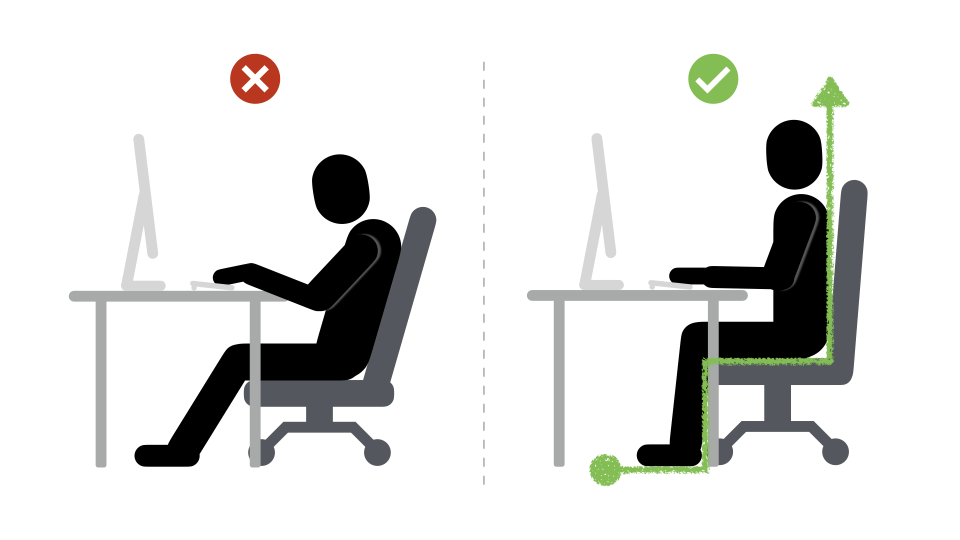
Typing is easier when your body is in the correct position: feet on the ground, legs bent 90° at the knee, a straight back and your head aligned with your torso.
If possible, your work space at home should be arranged in an ergonomic fashion. For example, put a stack of books under your laptop or tablet so that the screen is in the right place: an arm’s length away and at eye level. Write using an external keyboard.
Finally, get in the habit of standing up and stretching every hour to maintain your good posture for longer.
3. Adjusted lighting to protect your eyes
Staring at a screen for hours at a time increases the risk of eye strain. You might end up with dry eyes that itch or burn, blurred vision at the end of the day, trembling eyelids or sore muscles around the eyes.
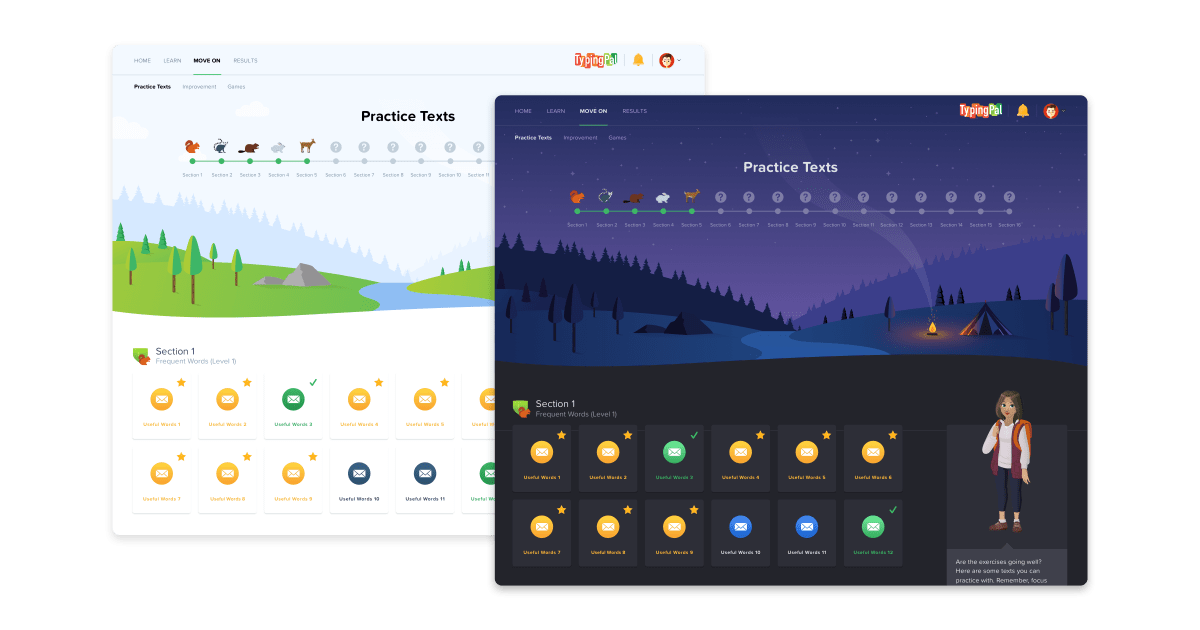
You can reduce your risk by adjusting your lighting to make it easier to read on your device. For example, avoid reflections and backlighting caused by a poorly placed lamp or a very sunny window, or even the glare from a screen in a dark room. In low lighting, the dark mode offered by many applications and operating systems improves your visual comfort with the use of darker colors.
Other simple tricks, to be repeated frequently, can be used to rest your eyes: blink slowly, close your eyes for two or three seconds and look into the distance.
Adopt Typing Pal’s good practices
Typing Pal’s training program helps you to integrate these three good practices for online learning. Its online method not only focuses on your keyboarding skills but also provides ergonomic advice and offers a dark mode.
To adopt these habits, you have to practice frequently. We suggest 15 minutes per day or at least one hour per week, divided between three of four sessions. If this seems daunting, it’s because you don’t know what a great coach Typing Pal is! In addition to detailed results, the program offers you challenges, games, improvement activities and collections of texts to motivate beginners and veterans alike!
Did you know that Typing Pal’s School Edition can be remotely accessed by students? Make sure that your child’s school already uses it so that they can keep learning, even at home!
If this isn’t the case, opt for the Family Edition, which allows you to supervise your child’s progress with simple management tools. If you’re looking for a method for yourself, the Personal Edition is the way to go! Compare our plans and start your free trial!



