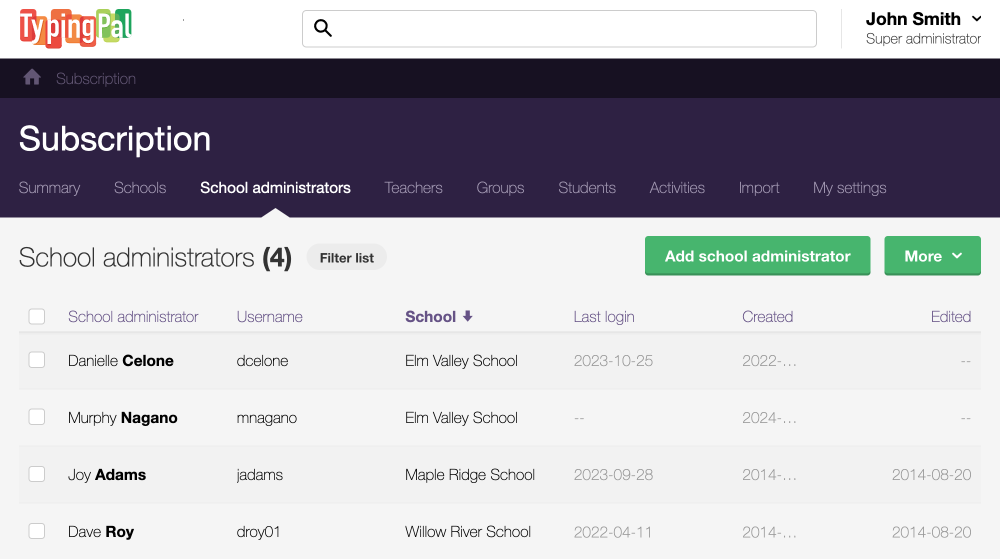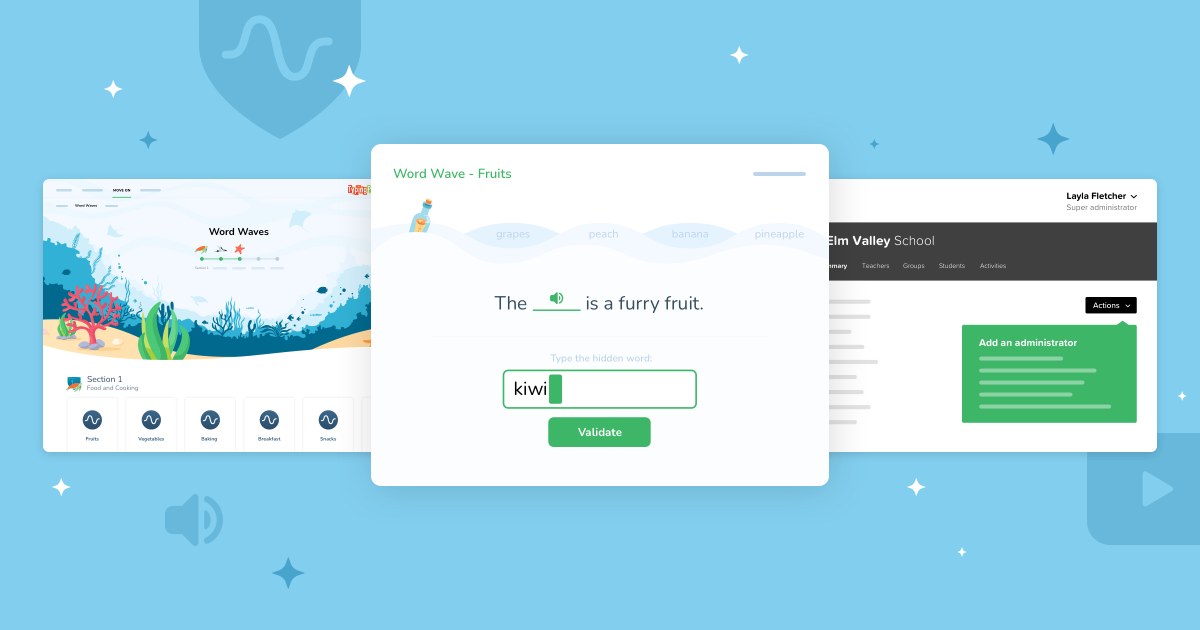
Typing Pal’s annual update rolled out on June 26, 2024 (read Druide informatique’s press release) in anticipation of the next school year. This year’s improvements include the addition of an exciting new activity that is sure to have you grinning from ear to ear. 😀👂 Read on to learn more about the most notable improvements made to Typing Pal’s School Edition and the ways you and your students can benefit.
Word Waves Offers a Whale of a Time
Tell your students to grab their keyboards and get ready to surf the sounds of this new activity. They’ll boost their vocabulary all while perfecting their typing technique. Just point them towards the Word Waves link under the Move on tab in the student interface.
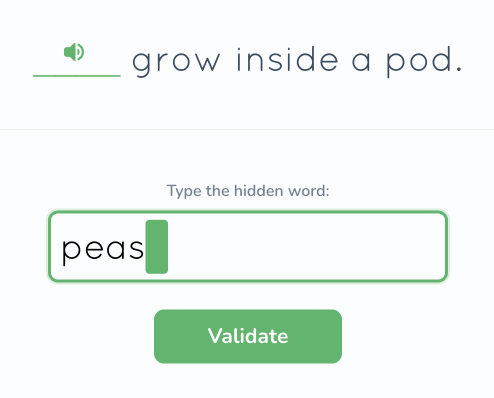
After their spelling is checked, they can further enrich their understanding of the word by viewing its definition (extracted from the writing assistant Antidote’s dictionaries) on the screen.
Like the practice texts, students can access all Word Waves by default. If you prefer to save them for special occasions or whenever you feel the time is right, you can block access to them from the management interface: click the Activities tab (1), then Word Waves (2), and uncheck the activities you want to lock (3).
-
 123
123
You can even take the plunge yourself by logging in as a student!
A Treasure Trove of New Badges


Improved Training Tools
Twice the Spells to Type
The star feature of last year’s update, Magical Duel, is a fantasy adventure game that lets students practice their technique by typing out spells for their character to cast against cursed challengers. This year we’ve doubled the number of incantations available to type for even more variety. Now’s the perfect time for superfans to revisit the challenge!
If you still haven’t explored the game’s magical realm, you’ll just be all the more bewitched by its expanded enchantments. Click the Games link under the Move on tab and invoke your spirit of adventure!

Updated Introductory Video
The 7 Keys to Success video has been revamped to better illustrate the best practices your students should follow if they want to learn to type quickly. When classes are back in session, make sure they take the time to watch it and familiarize themselves with the principles it teaches so they can really key into their potential. They can view the following video at the top of the training program by clicking Basic Advice under Preparation.
Multiple School Administrators
We’ve said it before, and we’ll say it again: Your feedback is invaluable to us. The proof? Once more, we’ve acted on input from educators and school staff to make a much-requested improvement to Typing Pal’s management structure. The super administrator (the person who manages the subscription) can now assign multiple school administrators to share the responsibility of managing the platform for a single school!
A new School administrators tab in the management interface lets the super administrator add school administrators manually or by file import, just like teachers and students.
Now the super administrator can provide schools with a safety net by adding a backup account so someone can stand in for the usual administrator in a pinch. That way a school doesn’t inadvertently find itself stuck without one when duties are reassigned, when roles change or when someone retires or goes on parental leave, for example.
We’d like to extend a big thank you to everyone who provided feedback and ideas for 2024. Feel free to write to us with comments on these new features and suggestions for the next round of improvements.
Have fun exploring this latest release!