Targets
Choose the speed and accuracy targets for your entire group based on your training program and your students’ abilities. You can always adjust these during the year to enhance the challenge or adapt the targets to the needs of individual students.
Unit of Measure for Speed
Typing speed can be calculated in Words per minute (wpm) or Characters per minute (cpm).
Select the unit of measure for speed in the Targets tile at the center of the Group Summary.
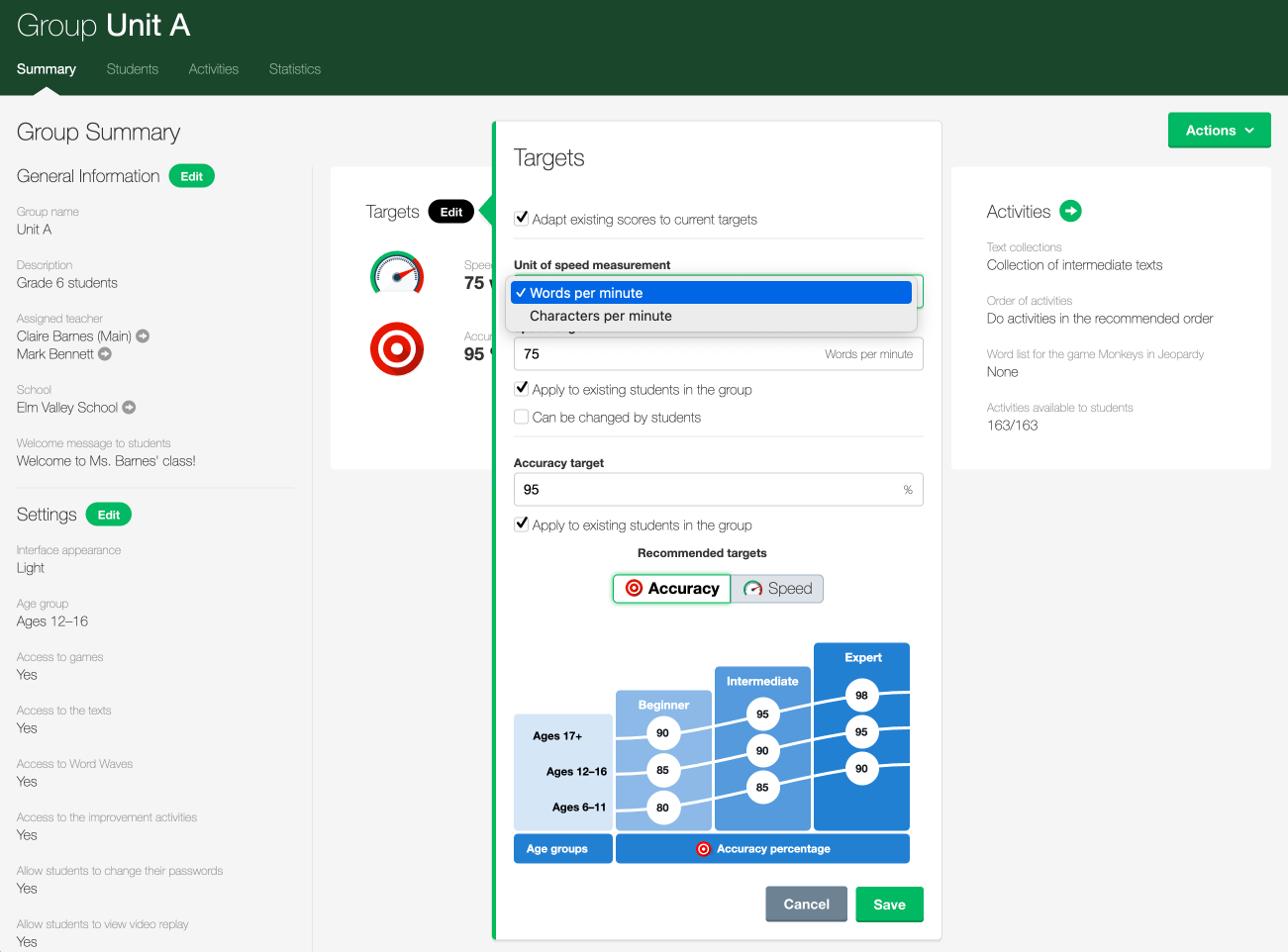
Tip—The choice of unit of measure for groups does not affect your display settings. Thus, even if the groups do not all use the same unit of measure, your statistical reports will still be consistent.
Targets
Setting the Right Targets
We suggest three target levels, but you can modify them according to the strengths of your students and the requirements of your teaching program.
Recommended Accuracy Targets
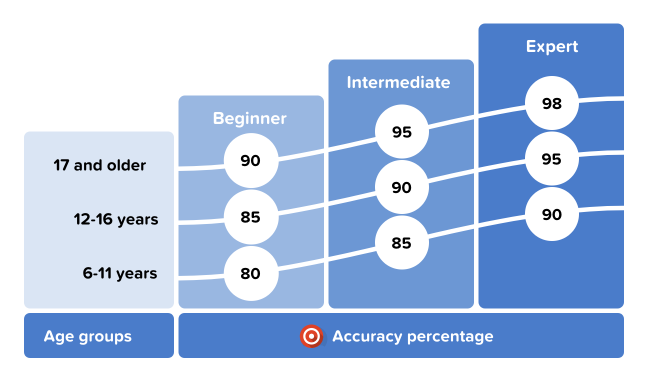
Recommended Speed Targets
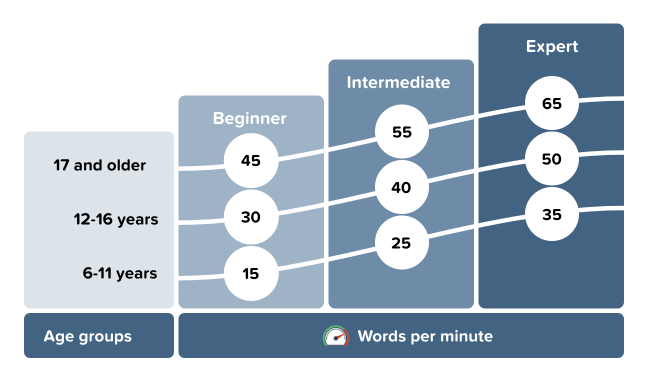
Note—Speed targets are based on what students should be expected to achieve by the end of their training. Typing Pal will automatically adjust the speed target for each exercise so students have a reasonable challenge throughout the course.
Advice—Have your students complete the Initial Test to evaluate their skill level, then adjust the targets. This is especially relevant if some students are close to achieving the desired performance already.
Setting Targets for a Group
Set the speed and accuracy targets for a group in the Targets tile at the center of the Group Summary.
To apply these changes to all accounts already in the group, check the box Apply to existing students in the group before saving the changes.
To ensure that these changes are reflected in the appearance of the exercise icons and indicate whether the activity has been successfully completed, check the box Adapt existing scores to current targets before saving the changes.
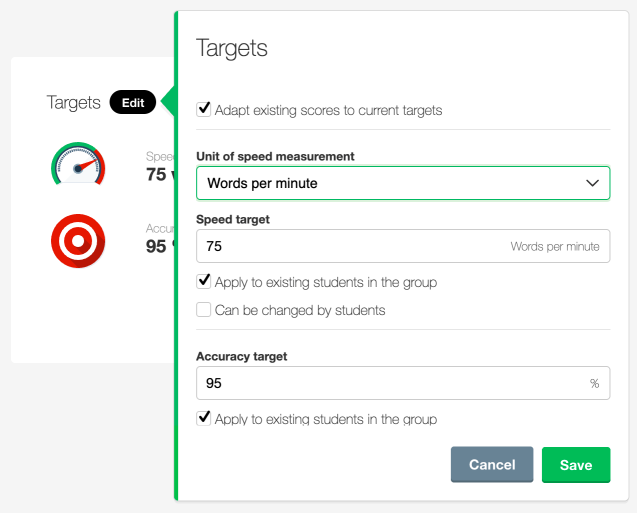
Tip—If your students have achieved their performance targets and completed all the exercises, offer them a new challenge by substantially increasing the speed and accuracy targets. Don’t forget to check the boxes Apply to existing students in the group and Adapt existing scores to current targets before saving the changes.
Setting Targets for Individual Students
If a student requires personalized performance targets, give him or her a challenge that’s up to their abilities. Set their speed target using the Targets panel in the Student Summary of each student’s account.
Allowing Students to Edit Their Speed Target
If you think that your students should determine their own speed targets as they progress, check the box Can be changed by students in the Targets tile at the center of the Group Summary.